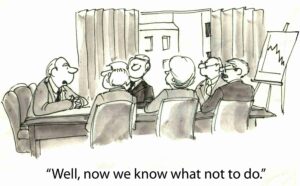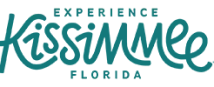Follow The Content
Some of our clients bring in set ideas that look absolutely amazing.
Single super-wide screens, LED walls, and rigid set designs can all look fantastic.
But, just because it looks great doesn’t mean it’s right for your meeting. An 84′ widescreen tends to be a mesmerizing solution for creating a dynamic set, but it has a much different aspect ratio than an 8×8 Tripod Screen.
If content aspect ratios aren’t something that you are not familiar with, the end result may be disappointing. With the right content and creative set designs, you can dazzle your audience and keep them returning to your events.
But there are many important factors to keep in mind when choosing the right backdrop, or size of the screen, or the correct number of screens you might need.
As an example, a 16:9 screen aspect ratio is the standard format these days.
Most presentations are created in this format by default with such programs like PowerPoint. But, if you like the way a single widescreen is behind the stage, it’s best to learn about the various aspect ratios for an understanding of how they affect the formatting requirements for your content.
An 84′ screen is really impressive, but may not be possible to utilize appropriately depending on the content or theme of your meeting. Also, there are space challenges when using a screen of this size due to the required room for setup, and audience seating.
An 84′ wide by 14′ tall screen will have an aspect ratio of 6:1. If you’ve created your content to fill this size screen, the end result is very impressive for sure.
However, if you view the same content on a basic computer monitor, it will look something like a film strip – super wide and narrow from top to bottom.
What appeared perfect before has become something that looks like an error. It’s merely not impressive anymore.
Video content can be reformatted for playback on standard screens or monitors, but this may require additional time and cost to keep in mind when budgeting.
A firm understanding of how to use the entire viewing area of widescreen is very important when creating your PowerPoint presentations as well. The viewing canvas is much larger with super-wide video screens, so you want to be sure your visual content supports the space.
One excellent solution for filling the space is to create a slide template that incorporates graphic design elements to frame the content of each PowerPoint, video, or picture slide.
This will help keep your content uniform as the slides progress forward. This is one of many examples of many different design philosophies and style ideas.
A Graphic Designer can help you with formatting and offer content design and creation depending on the individual event requirement and specifications.
Now that we have a few viewpoints of content and viewing mediums, we’ll sum it up by saying it’s best to let your content be your guide before falling in love with one screen, two screens, or a super-wide screen solution.
Your end result will be a more focused and enhanced outcome to your meeting, and provide greater ROI while giving your audience a truly memorable meeting experience.